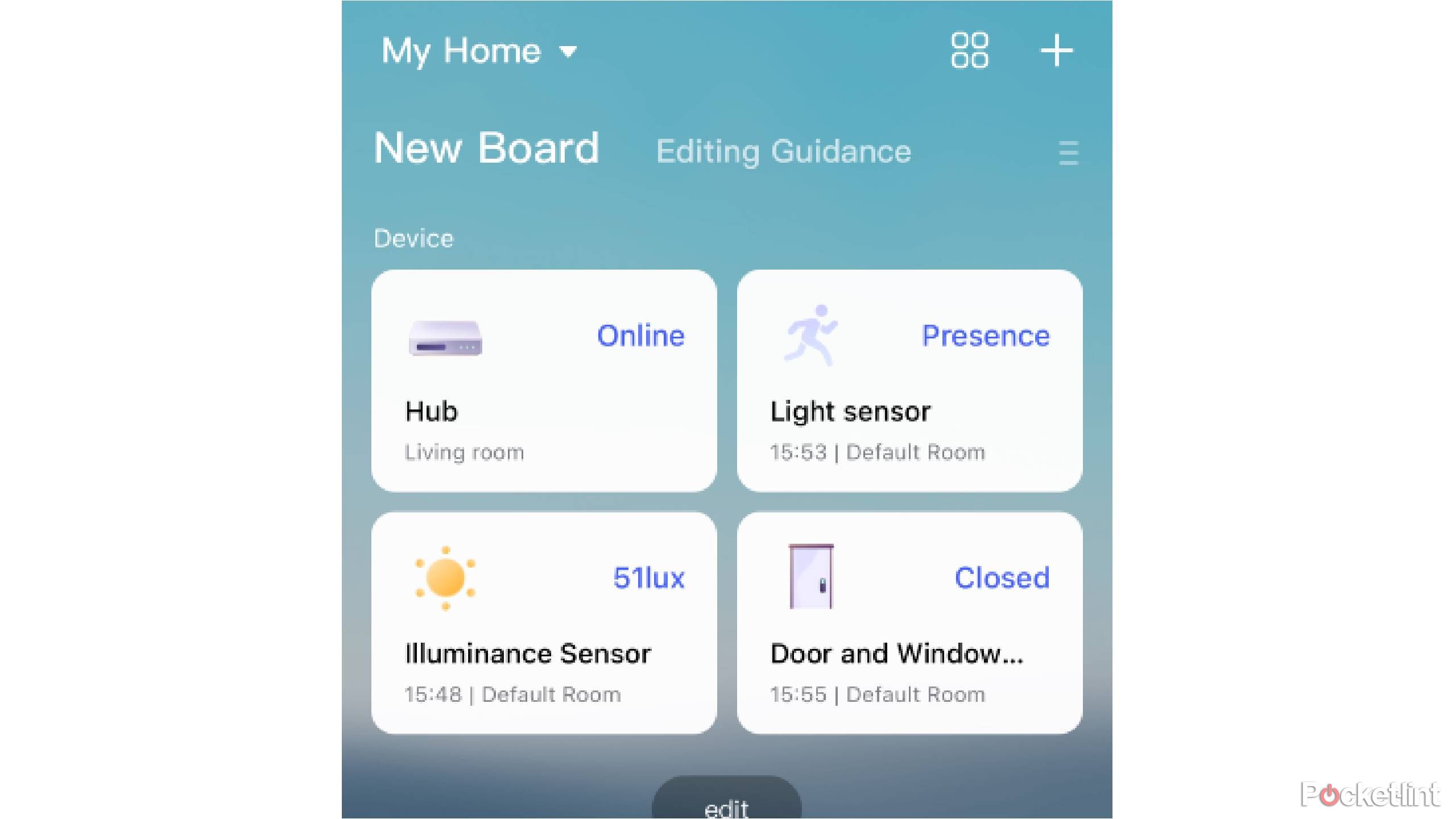Having a smart home hub that can control your devices can make your life run a lot smoother. Rather than having to rely on each individual device to do its job or having to program all of them for each individual use, a smart hub can help you by automating the processes and keep everything connected, at minimum, under one app. There have been many advances in recent years when it comes to smart home devices and their connectivity protocols. Matter and Thread are both technologies that are at the forefront of the future of smart home devices because of their ability to allow devices to become their own hubs or facilitate connections between devices that aren’t from the same company.
What is Thread? The smart home protocol explained
The biggest smart home manufacturers are implementing Thread compatibility into their products.
Aqara is one of the premiere smart home device manufacturers on the market today. Its catalog of devices is extensive, ranging from smart light bulbs to smart blinds to smart security cameras and more. Traditionally, the company has required one of its hubs to automate many of its devices. Its latest hub, the Hub M3, offers some of the best features of its predecessors while adding new ones too. With Matter, Thread, Zigbee, and Bluetooth connectivity, you will be able to use the Aqara Hub M3 with dozens of devices. Here’s more of what the new hub offers.


Aqara Hub M3
Recommended
The Hub M3 is the latest smart home hub from Aqara. It has can connect Matter devices and is a Thread-based router. It can also connect via Zigbee and Bluetooth, giving home owners a ton of flexibility with their smart home devices.
- Compatibility
- Zigbee, Thread, Matter, Bluetooth
- Colors
- Black
- Dimensions
- 4.13″ x 4.13″ x 1.44″
- Power
- 5V
- Matter protocol
- Thread-based router
- Powerful speaker
- Aqara Home app not the easiest to use
- Works best with Aqara devices
Pocket-lint
Price, availability, and specs
Available now
The Aqara Hub M3 was announced at CES 2024. It was just made available this week and has begun shipping. It had been slated for Q2 2024 but without a set date until now. It retails for $130, which is more than double what the Hub M2 currently sells for. The Hub is not heavy at all, and it fits in the palm of your hand. It measures 4.13″ x 4.13″ x 1.44″, allowing you to move it from place to place in your home with ease if you so choose. You can also mount it on the wall, as it comes with a mounting kit and screws.
Aqara Hub M3
- Compatibility
- Zigbee, Thread, Matter, Bluetooth
- Colors
- Black
- Dimensions
- 4.13″ x 4.13″ x 1.44″
- Power
- 5V
 Design
Design
It’s different than its predecessor
This time around, Aqara decided to make its Hub a little more square. The Hub M2 is rounded, while this one is boxier. You can power the device two different ways. It has a USB-C port to plug it into a wall outlet, and it comes with a cable. There is also an Ethernet port that lets you plug it into your router or USB hub, potentially giving you a hub plugged into a hub. Regardless, connecting it to your local connection by Ethernet or by Wi-Fi is simple.
Pocket-lint
You do need to download the Aqara Home app in order to use the device. Once you download the app and add the Hub M3 as one of your devices, you’ll be able to customize how you want to use it. You can also connect the Hub to Apple HomeKit, Google Home, Amazon Alexa, and other smart device systems. It can also be connected to a third-party Matter ecosystem. It also serves as a Zigbee 3.0 hub, allowing you to connect many of the older, non-Matter-compatible Aqara devices to it.
It does not have a camera, something that Aqara was precise about and made note of in its CES announcement to highlight the hub’s privacy features.
Pocket-lint
Features and performance
All of it runs through the app
I tested the Aqara Motion and Light Sensor P2 and the Aqara Door and Window Sensor P2 and linked both to the M3. It took some figuring out how to navigate the app, as the instruction manual that you receive from Aqara is minimal and requires you to scan a QR code for a longer electronic manual, which is meant more to show you how to install your devices or change the battery.
The main feature that I used the Hub M3 for was to send myself a notification if someone walked in front of the motion sensor or if the window opened or closed. In order to do that, I had to set up automations. They present themselves in the form of IF/THEN prompts, and you can choose from a number of different responses. If someone walks in front of the motion sensor, you can have a push notification sent to your phone or an email sent to you. But you can also have the Hub M3 play a sound, which is a convenient way to alert you. The speaker goes up to 95dB, which could scare away any potential threat if someone was breaking into your house. It also lets you choose from a bank of noises or even customize your own.
With the Hub M3, you can also adjust the sensitivity of your Aqara Matter-over-Thread devices. Both of the sensors that I tested had those protocols, so I was able to adjust the light sensor or play with the alignment of the door and window sensor. It also has a two-way, 360-degree IR blaster, which provides improved detection when a conventional IR remote is used.
One other big change from the M2 to the M3 is that it allows two Aqara Thread devices to bind with each other which allows the two devices to communicate even if the Hub loses power. So, your smart shades could be bound to your smart light sensor and still work, even if the Hub M3 was offline.

Nanoleaf smart lights now include outdoor options
Nanoleaf’s popular smart lights have broken free of the confines of your home at CES 2024. Plus, you can now buy its new Skylight.
Competitors
The best bang for your buck
Undoubtedly, the Aqara Hub M3 is the most reasonably priced hub with Matter-over-Thread technology. Something like Amazon’s Echo Hub has a similar idea, but features a touchscreen and lets you see camera views from it. It is much more expensive because it has more features. But if you’re okay with using the Aqara Home app to see what your Hub is doing, you may not need that.

Amazon’s simple vision for the Echo Frames in an Apple Vision Pro era
I met with Jean Wang, Amazon’s Director of Smart Eyewear, to learn how the latest Echo Frames keep things simple in a AR/VR headset world.
 Verdict: Should you buy the Aqara Hub M3?
Verdict: Should you buy the Aqara Hub M3?
If you’re brand loyal and a big fan of Aqara, you should definitely consider the Hub M3. It will make your new Aqara devices work well with your older devices, and Aqara has said that it will be rolling out the ability to sync up with non-Aqara devices in the near future, meaning that this Hub will only become even more useful. For what I need it for — providing alerts when the sensors pick up a presence — the Hub works perfectly. I’m interested to add other devices and see what else it can do in the future.
Trending Products

Cooler Master MasterBox Q300L Micro-ATX Tower with Magnetic Design Dust Filter, Transparent Acrylic Side Panel…

ASUS TUF Gaming GT301 ZAKU II Edition ATX mid-Tower Compact case with Tempered Glass Side Panel, Honeycomb Front Panel…

ASUS TUF Gaming GT501 Mid-Tower Computer Case for up to EATX Motherboards with USB 3.0 Front Panel Cases GT501/GRY/WITH…

be quiet! Pure Base 500DX Black, Mid Tower ATX case, ARGB, 3 pre-installed Pure Wings 2, BGW37, tempered glass window

ASUS ROG Strix Helios GX601 White Edition RGB Mid-Tower Computer Case for ATX/EATX Motherboards with tempered glass…