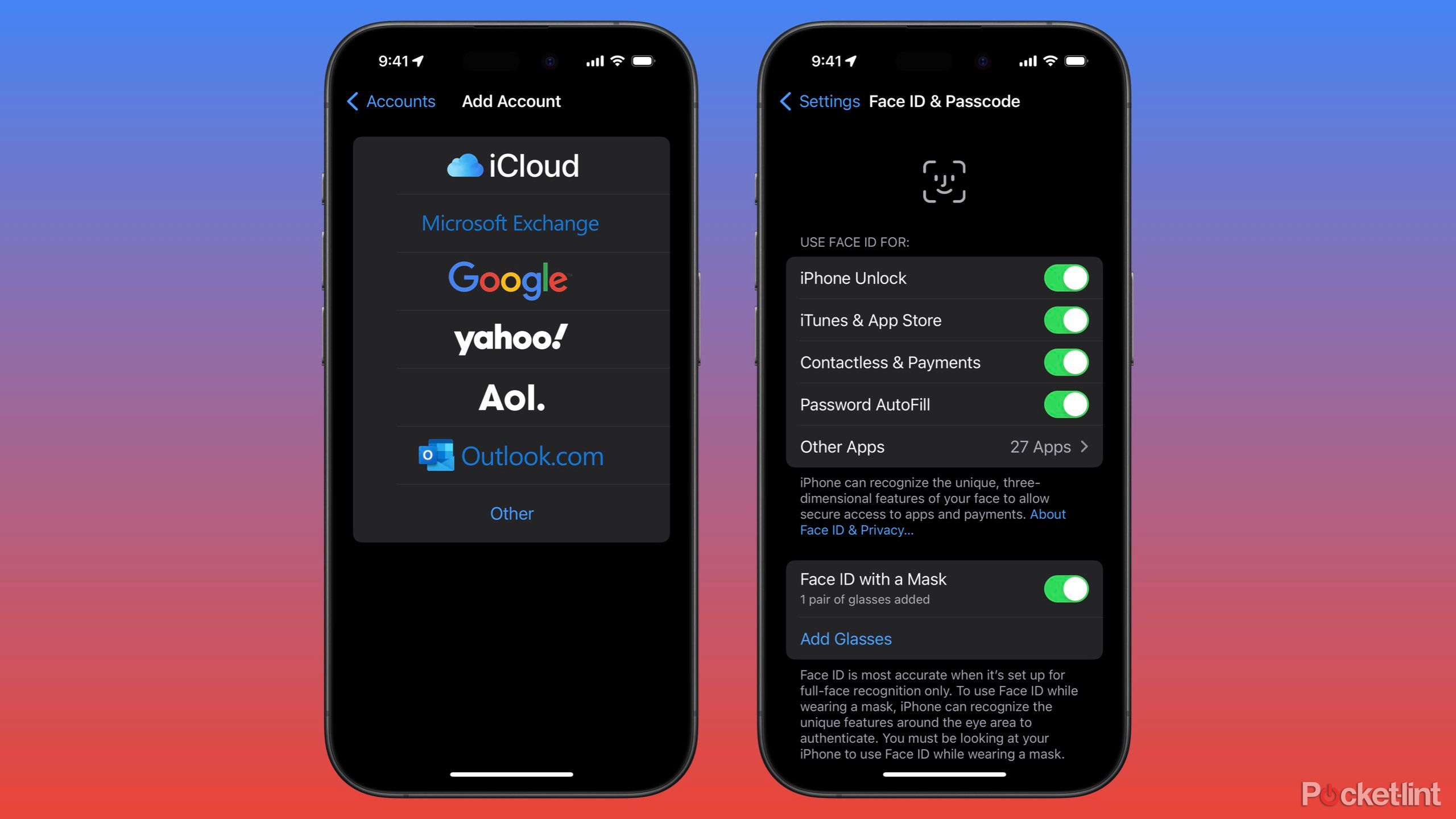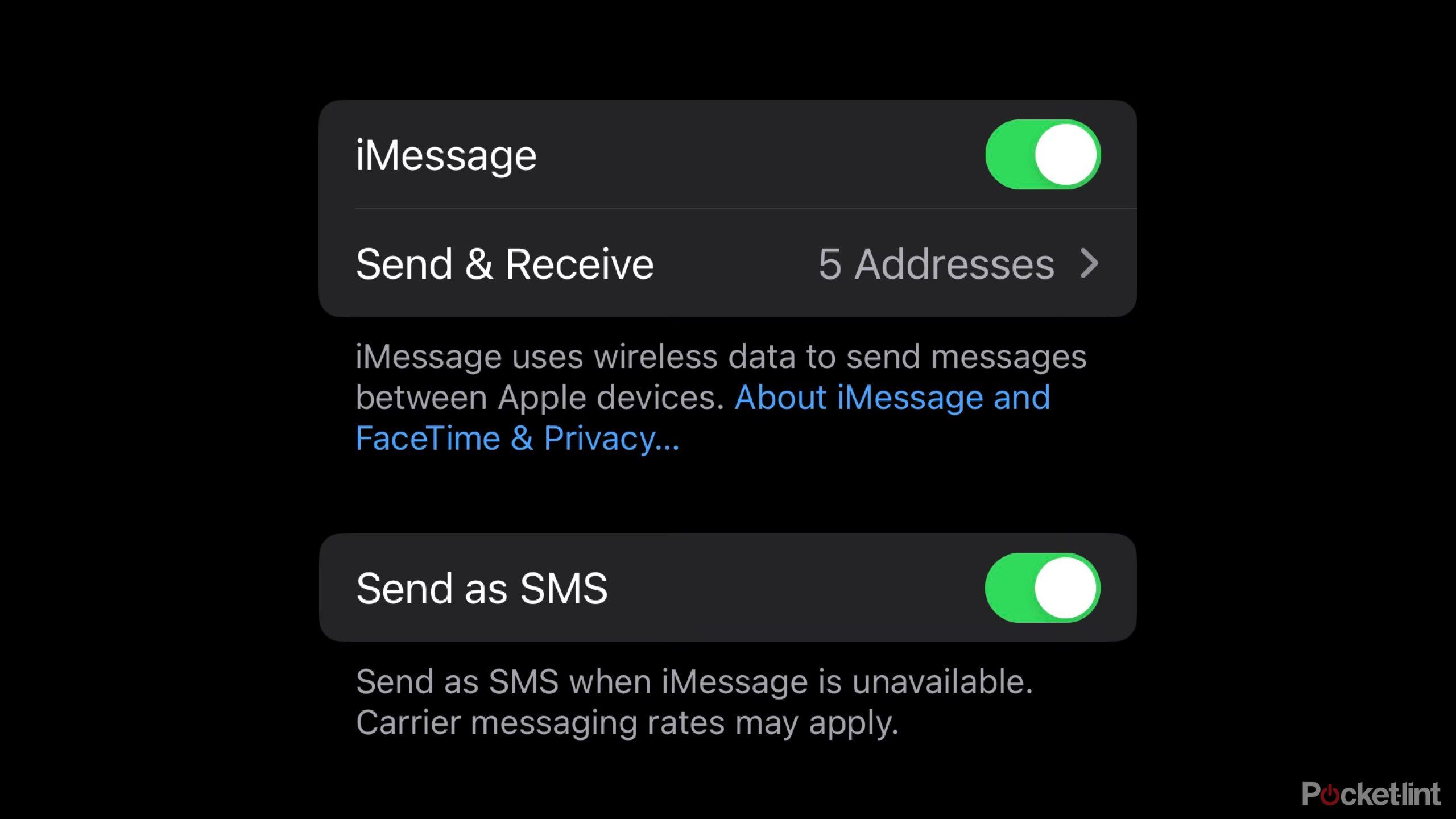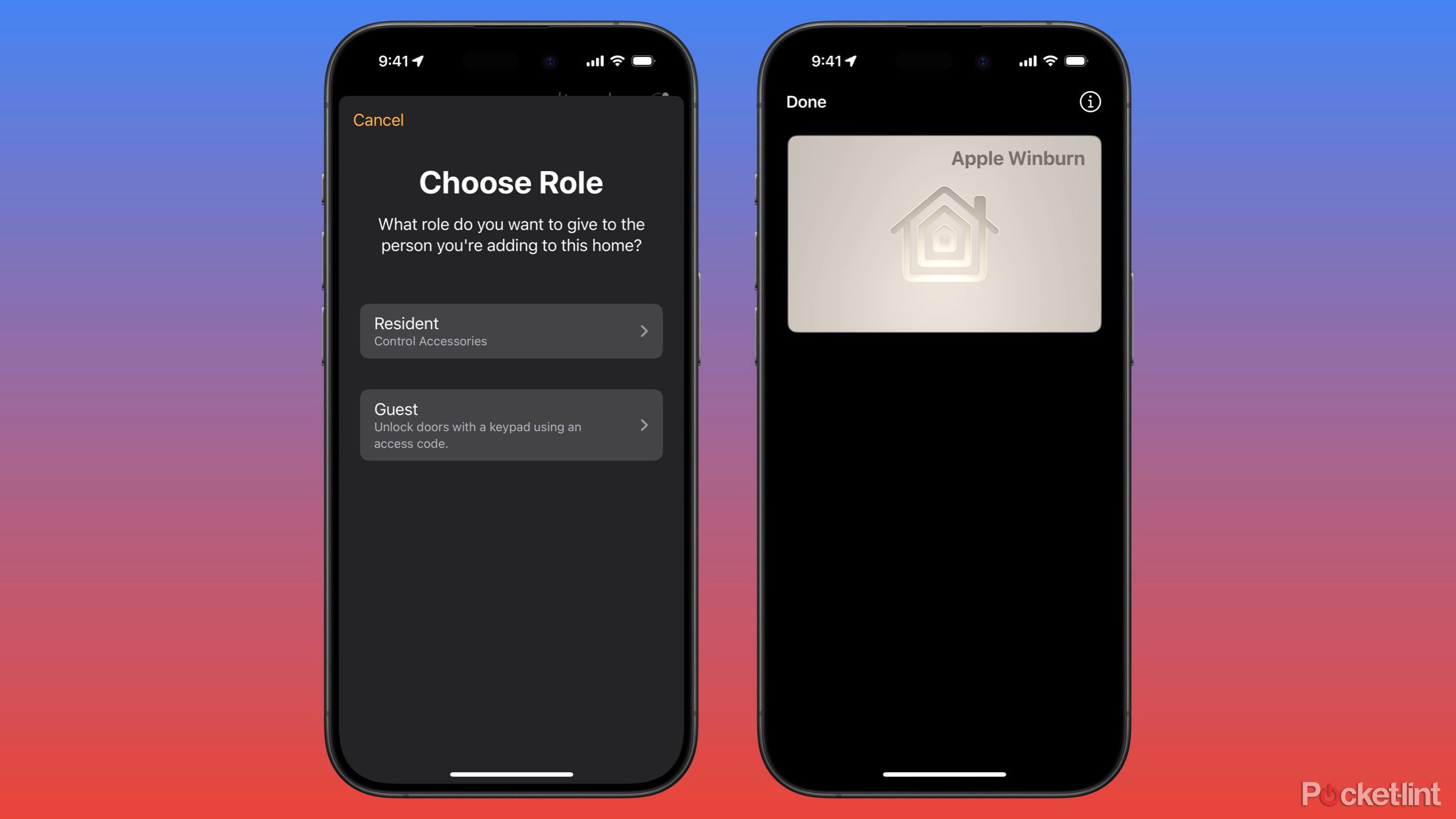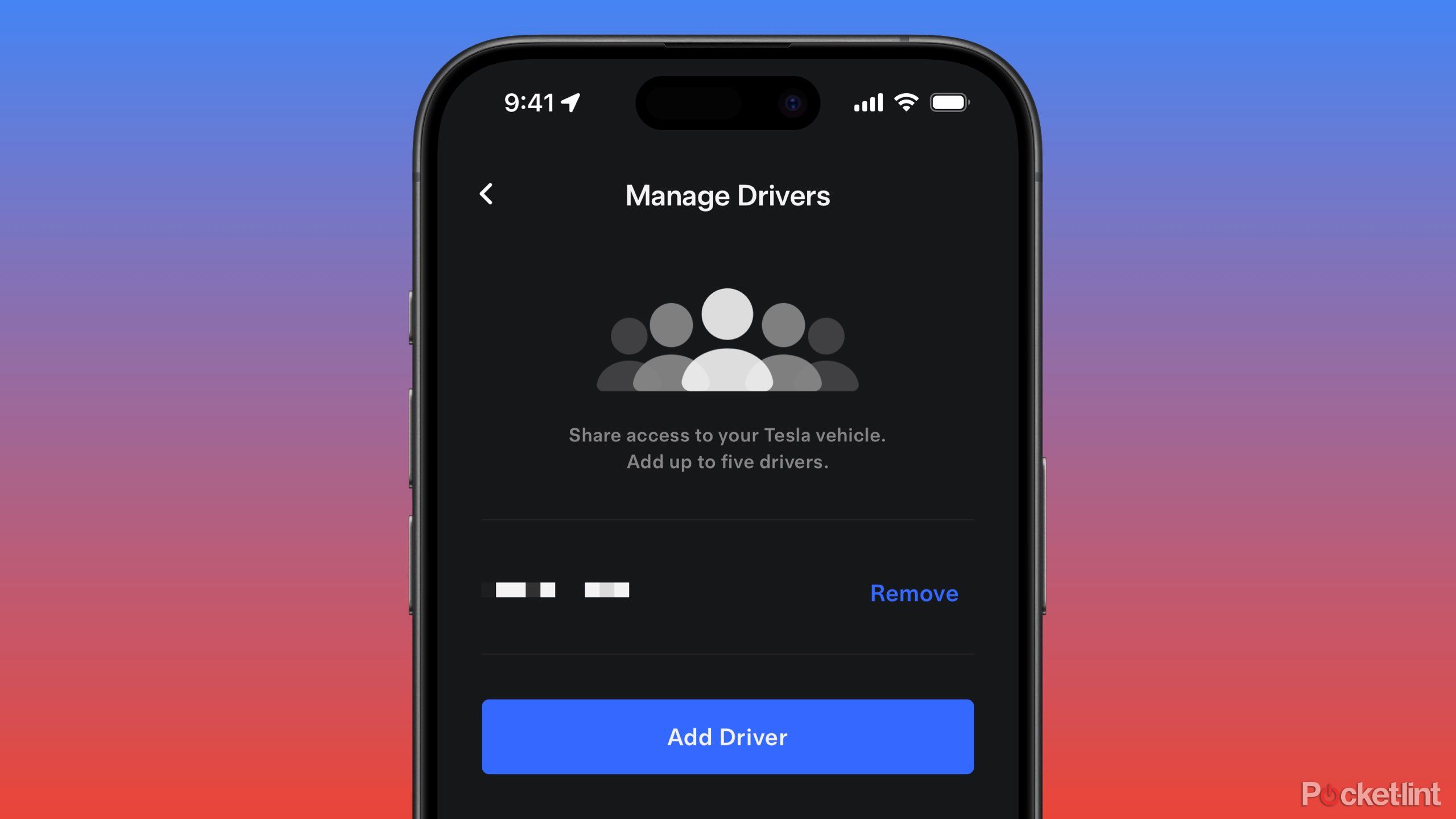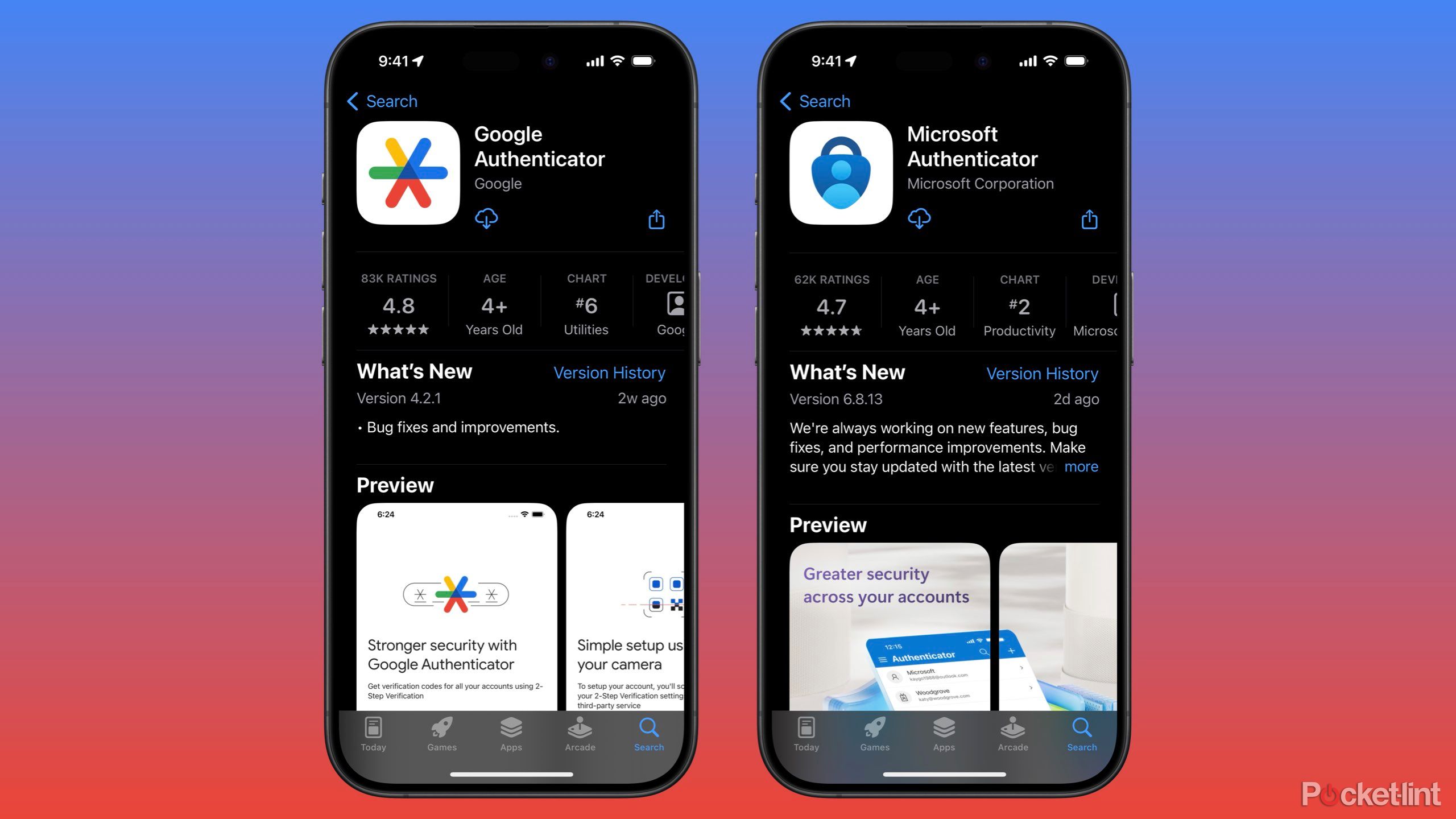Key Takeaways
- Verify account logins and set up security features like Touch ID or Face ID to secure new iPhone usage.
- Ensure iMessage & SMS settings are turned on for seamless messaging across platforms.
- Introduce new users to Apple Home, Apple Pay, digital car keys, two-factor authentication apps, and Family Sharing.
As a self-identified Apple evangelist, I have a habit of moving people into the Apple ecosystem. Always of their own choice and willingness, of course. But when you know a particular platform’s ins and outs, it makes it easy to recommend features and champion their benefits to those around you. I can imagine that many of our readers are their resident “techie.” As such, we tend to recommend the products and services we enjoy most because we find value in them, and they’re easier to support.
Recently, my girlfriend’s Pixel 8 stopped working on a 5G data connection. We did some troubleshooting, called our carrier, and did more troubleshooting, yet the problem persists. I’ve been talking to her for a while, suggesting that she get an iPhone. She doesn’t prefer one operating system over another, has used iOS previously, and only bought the Pixel because of a carrier deal. Compounding my encouragement is the fact that my house is outfitted with 100+ Apple Home accessories, I track our dogs using AirTags, and I already share Apple services via Family Sharing with my parents and brother.
So, to my surprise (and extreme delight), she said she wanted to get an iPhone rather than figure out the issue impacting her Pixel. Using Apple’s Move to iOS Android app made transferring most of her data easy enough. Still, I hadn’t thought about just how many settings and features I might want to set up and enable for someone switching to an iPhone. I took my recent experience configuring my girlfriend’s new phone and created this checklist to remind readers of all those niche features to be set up when helping a friend or family member switch from Android to iOS.
Related
Is Apple One still worth it in 2024?
The tech giant’s all-in-one subscription option launched in 2020, but four years later, it’s unclear if it still offers the same level of value.
New to iOS Checklist
The Basics
Pocket-lint
Whenever you help someone set up a new phone, I encourage you to verify they can sign into their most important accounts, such as email or social media. When I worked at Apple, email was one of the top items we helped people sign into before they left the store. Now, if your friend or family member doesn’t know their password, that’s a separate battle for you to fight. In the Settings app, encourage them to configure a passcode and set up Touch ID or Face ID if they haven’t already done so.
Messaging
Pocket-lint
The blue vs. green bubble debate lives on despite RCS coming to the iPhone with iOS 18. RCS is fantastic for improving cross-platform conversations. Still, iMessage offers benefits like end-to-end encryption, stickers, and message effects. iMessage should turn on by default, but you can double-check by navigating to Settings > Messages and make sure iMessage is toggled on. I also recommend turning on Send as SMS by scrolling down a little further to avoid any frustration of iMessages not sending when there’s little to no internet connectivity.
Apple Home access + Home Key
Pocket-lint
Do you use Apple Home (HomeKit) or another smart home ecosystem? If so, make sure to add them to it! Apple makes adding someone to your Home on an iPhone, iPad, or Mac easy. Adding this person to the Home App lets them control accessories like door locks, lights, and thermostats. If you use a Home Key-supported lock, add that to their Wallet app and enable Express Mode so they can unlock the door with a wave of their phone.
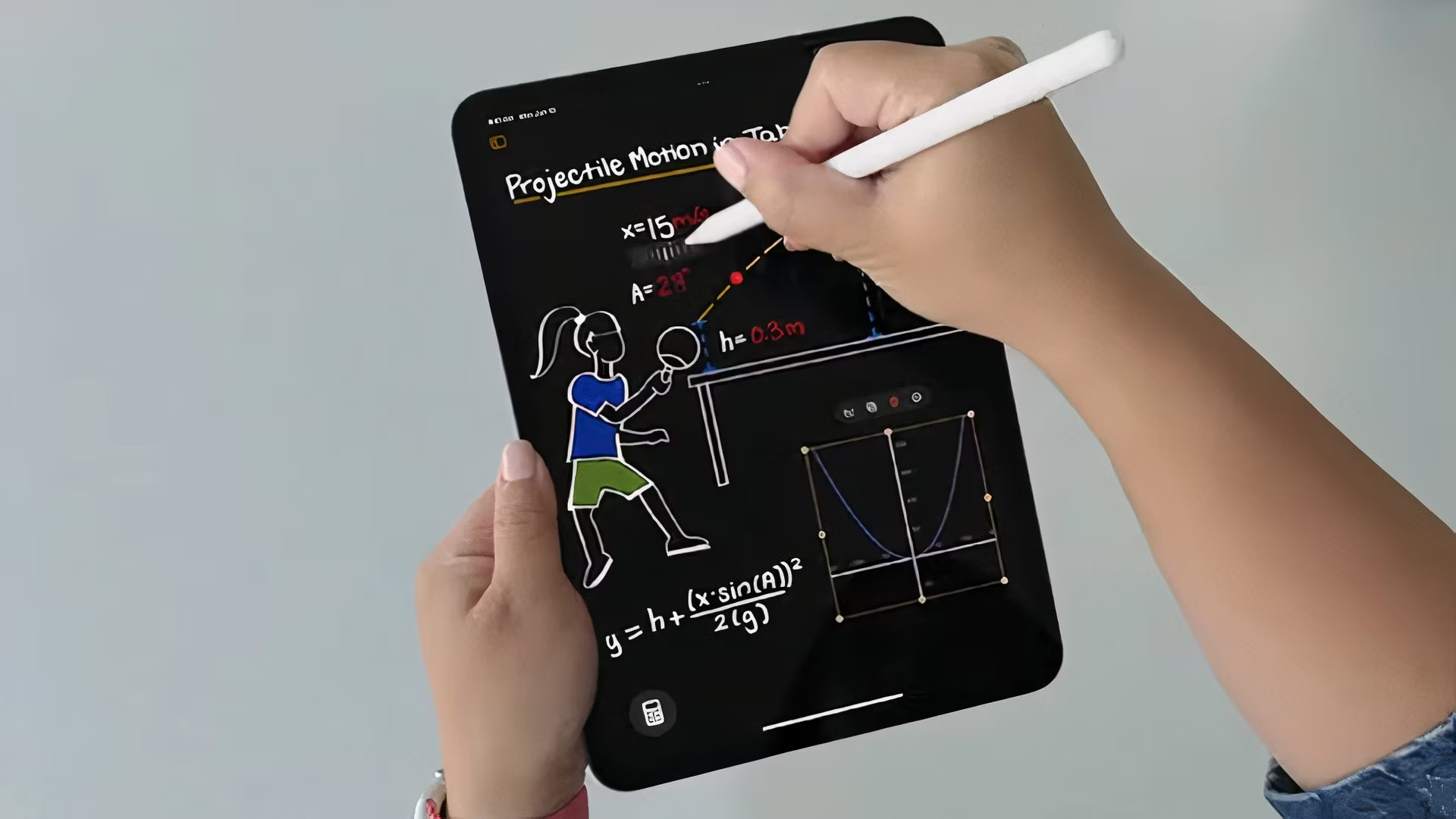
Related
iPadOS 18 means another year, another disappointment for iPad owners
Does Apple actually have an iPad roadmap?
Apple Pay and Apple Wallet
Pocket-lint
My girlfriend and I are huge fans of mobile payments. We rarely, if ever, use our physical cards. We have an excellent guide here on Pocket-lint for setting up Apple Pay across your devices. While in the Wallet app, you can also consider adding their points cards, digital IDs, or employee badge. Keep in mind the process for doing so varies between services.

Related
My 10 favorite iOS 18 features in Apple’s new public beta
Despite Apple Intelligence stealing the show at WWDC 2024, Apple’s first iOS 18 public beta includes several awesome new features.
Digital car keys
Pocket-lint
If your car uses a digital car key like Tesla’s or the limited models that support Apple car key, consider adding that to their iPhone as well. As someone who drives a Tesla, I like that my partner has a key on her phone in case she ever needs to use my car without needing a physical key for the occasional use. You also don’t want the person you’re helping to set up their phone to be frustrated by needing to add it when they’re about to drive off somewhere.
Two-factor authentication apps
Pocket-lint
My partner reminded me that she uses two two-factor authentication apps at work, Google and Microsoft, during the setup of her iPhone. For her, the Google authenticator codes came over during the Move to iOS data migration. Unfortunately, she had to contact her manager to get assistance setting up the Microsoft codes. Authenticator apps are essential for most of us working today, particularly in corporate environments. Yet, we often forget about them until we start work — don’t let them forget.
Share all the things
Pocket-lint
With a household of iPhones and iOS devices, there’s no shortage of services you can share with each other. From a household management perspective, consider creating a calendar for events you will do together and a reminder list for household tasks. My girlfriend and I also have a shared note for our grocery list. If your household uses AirTags, you can share those, too, as we do for the two AirTags attached to our dogs. Location sharing can also be popular between couples, family, and friends to keep tabs for safety and gauge a person’s ETA.
Some couples or families like to share a password vault for passwords everyone uses, like streaming services or bill-related accounts. Personally, I use 1Password’s family plan, which I share with my mother and girlfriend. I created shared vaults between each of us to make it easier to manage their passwords. iCloud Keychain also has a similar feature for creating and sharing password groups.
Finally, consider leveraging Family Sharing to grant access to shareable subscriptions and purchase sharing. I share Apple Music, 2TB of iCloud storage, and Apple Fitness+ with my family. Other services that offer Family Sharing include Apple One, Arcade, News+, TV+, and Carrot Weather. When using Family Sharing, it’s great to remember that no one’s data is shared with anyone else. All that’s being shared is access to the service.

Related
How I used my favorite Apple tech to make my living room into a movie theater
Movie theaters are often uncomfortable and overpriced, so I replaced a movie ticket with some of my favorite tech to trick-out my home setup.
Trending Products

Cooler Master MasterBox Q300L Micro-ATX Tower with Magnetic Design Dust Filter, Transparent Acrylic Side Panel…

ASUS TUF Gaming GT301 ZAKU II Edition ATX mid-Tower Compact case with Tempered Glass Side Panel, Honeycomb Front Panel…

ASUS TUF Gaming GT501 Mid-Tower Computer Case for up to EATX Motherboards with USB 3.0 Front Panel Cases GT501/GRY/WITH…

be quiet! Pure Base 500DX Black, Mid Tower ATX case, ARGB, 3 pre-installed Pure Wings 2, BGW37, tempered glass window

ASUS ROG Strix Helios GX601 White Edition RGB Mid-Tower Computer Case for ATX/EATX Motherboards with tempered glass…