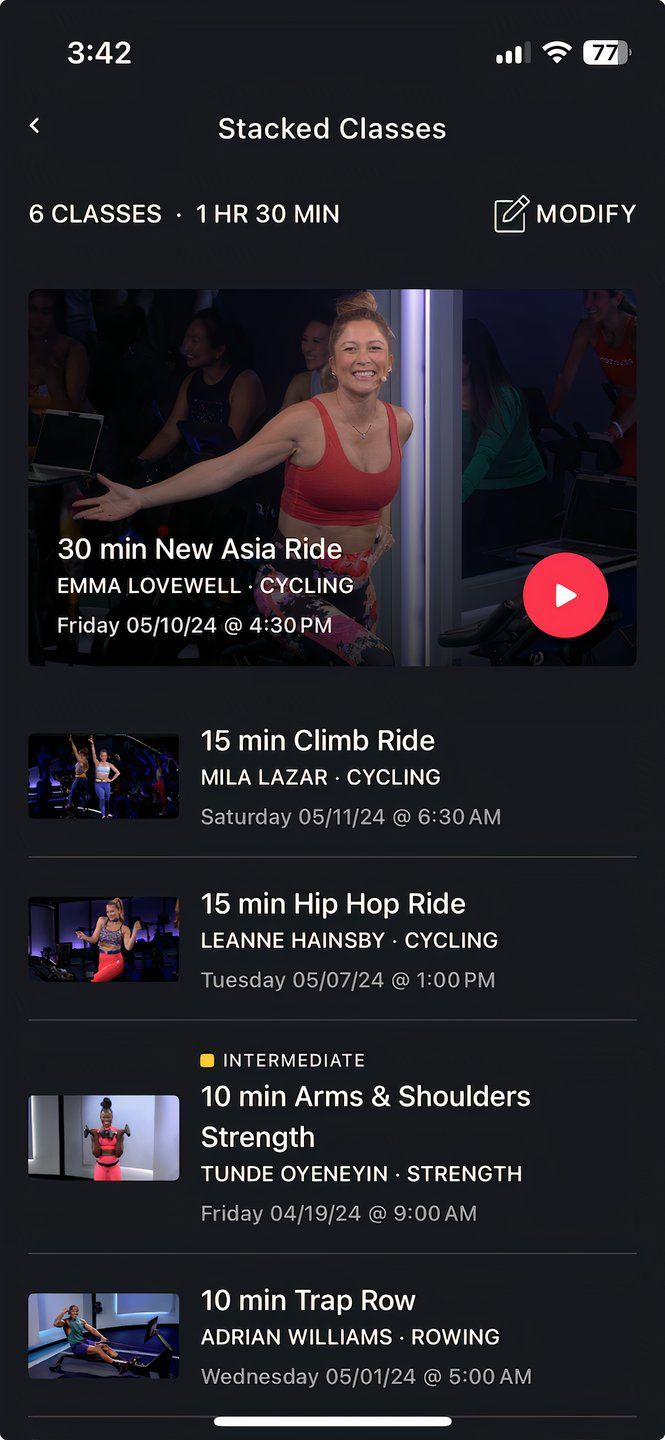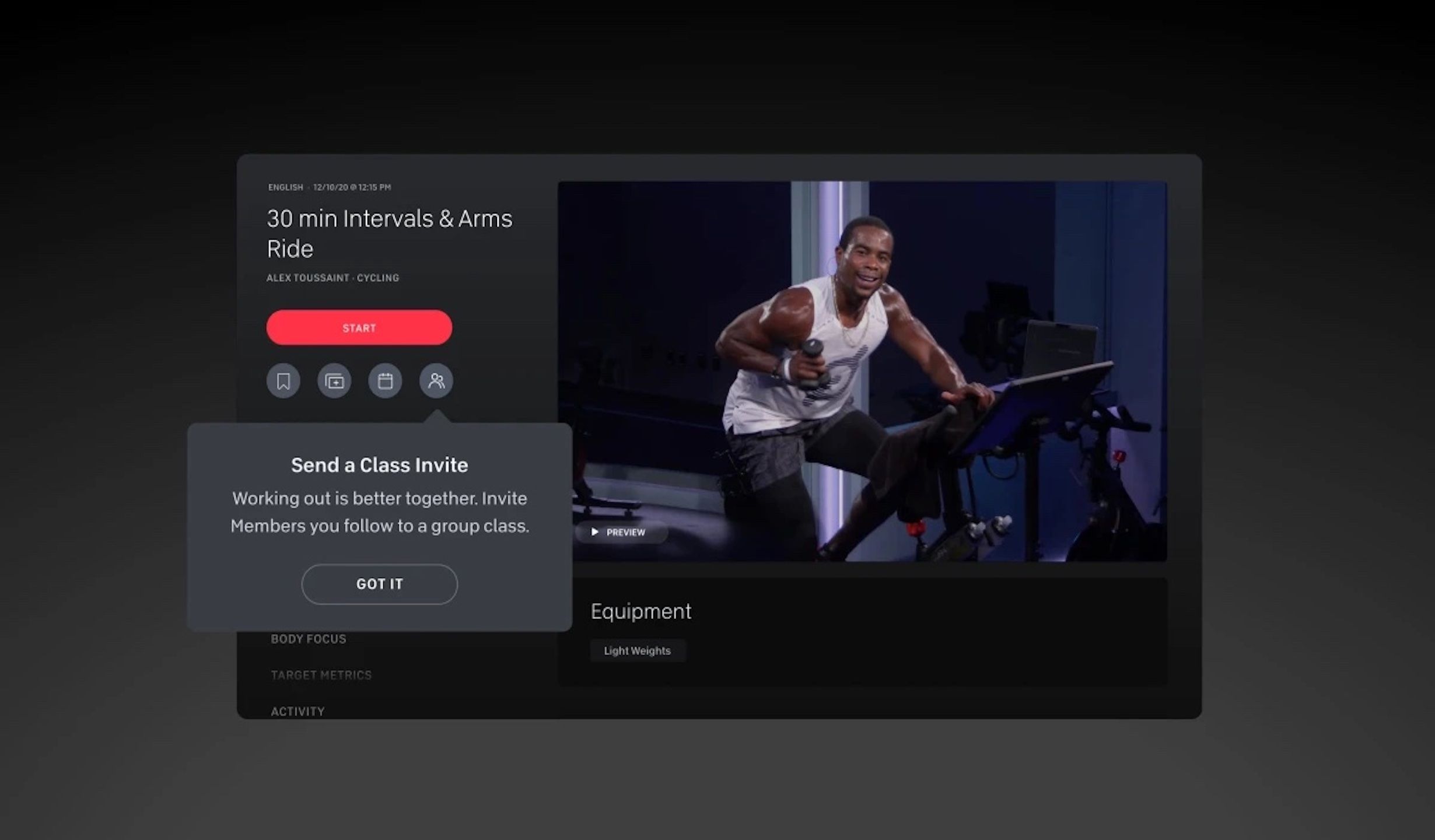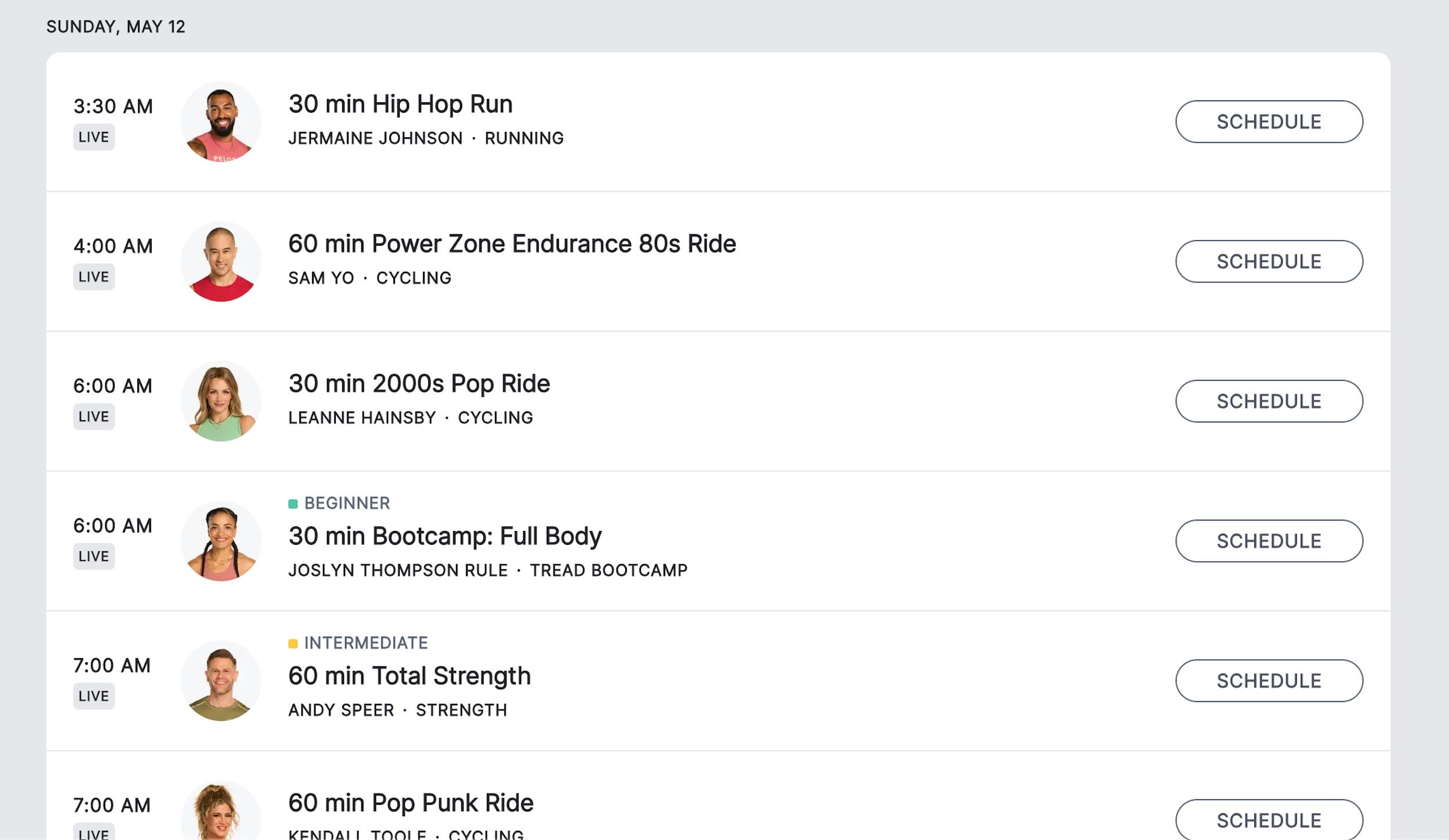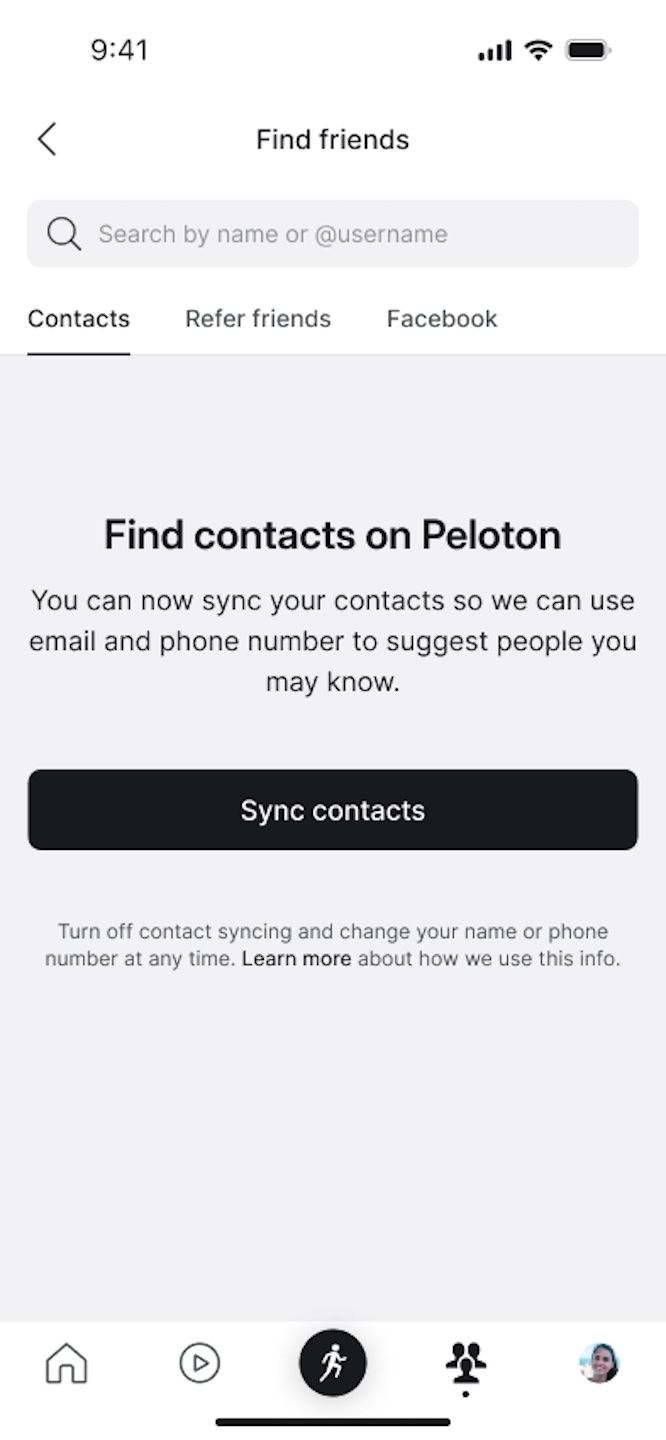Key Takeaways
- Optimize workouts with heart rate training using a Smartwatch.
- Plan for success by stacking multiple workouts with Peloton’s stacking feature.
- Foster competition and celebration by participating in the interactive leaderboard.
A little over three years ago while stuck dormant in the pandemic, I decided to use my extra time getting back in shape. As a former cycling instructor and long-time fan of fitness tech, I’d always wanted to try a Peloton Bike, so I took the plunge and ordered my Bike. 3,000+ workouts later, I’m here to share my top Peloton tips and tricks I’ve learned over the past three years so you can get the most out of your workout.
What is Peloton, how does the system work, and how much is Bike?
Here’s everything you need to know about Peloton, including how its Bike, Tread, and Row work, how much the membership and products costs, and more.
1 Pair the Peloton app with your Smartwatch
Heart rate training can optimize workouts
Heart rate training is an excellent way to optimize your workouts and become more aware of your effort levels during exercise. Pair your Apple Watch or another smartwatch to connect to your Peloton Bike, Tread, or Row to track your heart rate during your workout and view your workout metrics instantly. Plus, it connects with health apps such as Apple Health to close your rings and track health metrics.
2 Stack your workouts to plan for success
Use the Peloton app’s stacking feature to plan your workout
When I first started with Peloton, I’d do one 20 or 30-minute workout at a time and then add another if I was feeling good. Now, I use Peloton’s “stack” feature to create a lineup of workouts on the Peloton mobile app, on the web, or on the Peloton Touchscreen so my 60-90 minute workout is pinged up and ready to go–when one ends the next one is ready to go with one click. You can also stack workouts from different Peloton equipment, such as the Bike, Tread, Row, or strength class on the app.
3 Participate in the leaderboard
Use the leaderboard to compete and celebrate
Peloton offers an interactive leaderboard that allows you to see how your performance compares to other users who are taking a ride at the same time. Or, with one click, you can see how you fare against everyone who has taken the class all-time. You can even give other users high-fives on the Touchscreen when you get a notification when someone else in the class has reached a milestone, such as 10 active days in a row or their 500th workout.
If you’re not feeling competitive or don’t want to see any metrics, you can hide the leaderboard with one click or hide all metrics.

Best Peloton bike alternatives: Touchscreens and fitness apps to elevate your cycling experience
The best Peloton bike alternatives have huge touchscreen and app compatibility to enjoy famous trails and routes and race other riders.
4 Take a live class
Foster a private studio atmosphere by inviting friends to work out with you
First, choose any live or on-demand class, then click the “invite members” button. Once you invite friends to work out with you, you’ll be prompted to choose a time to schedule the class and everyone you invite will be notified in the app. The class will start at the selected time regardless of when users join so the entire workout will be synced from beginning to end.
You can even choose an occasion for your workout, such as your birthday or Peloton milestone, so everyone knows what the celebration is for.
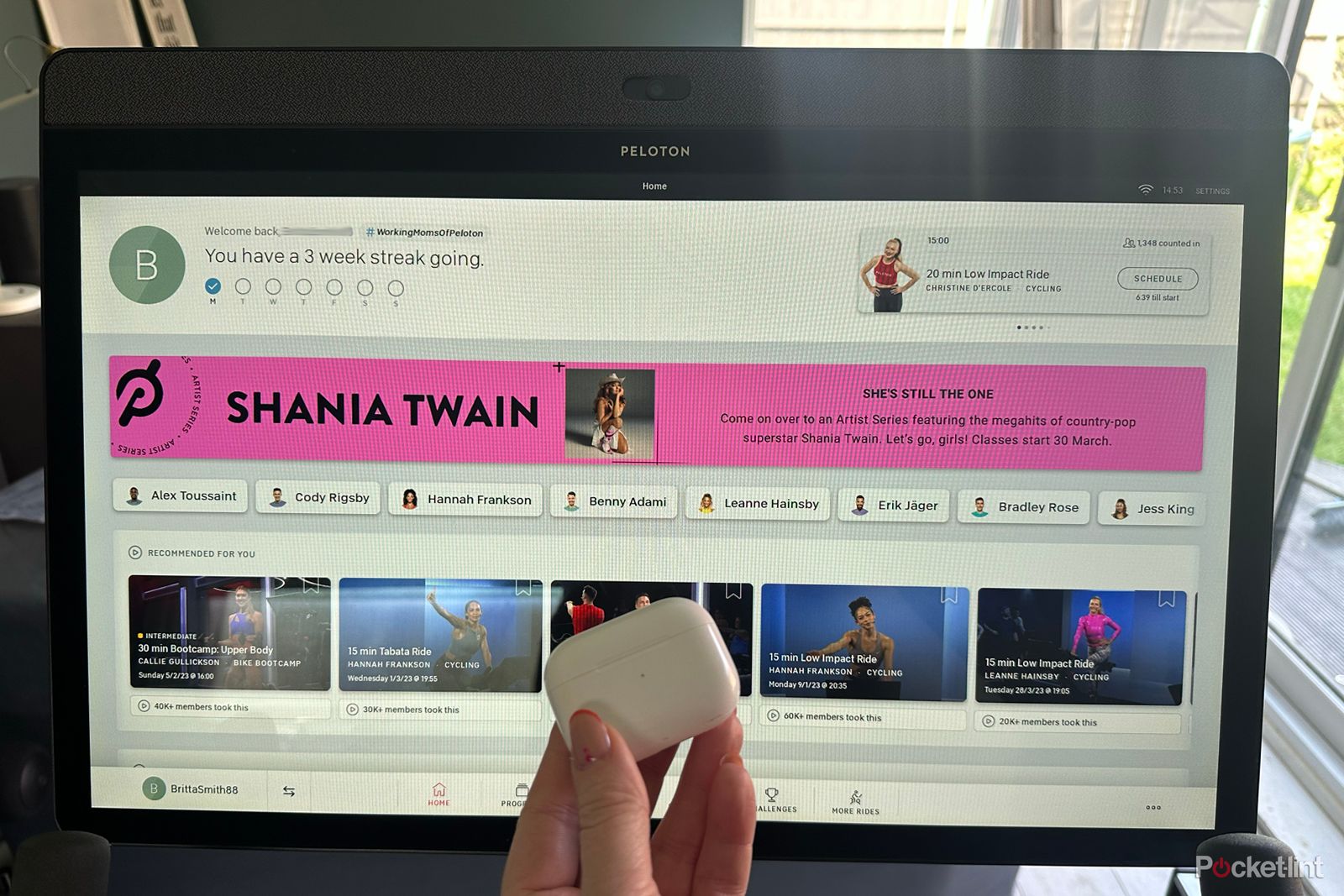
How to pair Apple AirPods and Bluetooth headphones with Peloton
A step-by-step for connecting AirPods and Bluetooth headphones with the Peloton Bike, Bike+, Tread and Tread+.
5 Create a private session to work out with friends
Foster a private studio atmosphere
While I enjoy Peloton’s on-demand, library of classes, live classes take your workout to the next level. There’s something about knowing that everyone on the leaderboard and the instructor is going through the same part of the workout with you at the same time all across the world. Even more, if you’re lucky, the instructor might give you a shout-out, especially if you are on a milestone ride. View the live class schedule on the Peloton app, member website, or Touchscreen.
6 Try a Lanebreak Ride
Perfect for video game lovers
If you like video games, you’ll love a gamified cycling class. While I’m a huge fan of instructor-led classes for the format and expertise, sometimes you just want to listen to music and ride. Peloton Lanebreak takes music-driven classes a step further with a gamified experience where you choose your level, earn points throughout the ride via a virtual six-lane track, and tackle challenges like speed pickups. You can choose how hard your Lanebreak ride is by choosing from the levels screen before starting the class.
Keep in mind that you can’t see Lanebreak sessions on the app, only through the Touchscreen of your Bike. Click “
More
” at the bottom of the
Workouts
page to find Lanebreak rides.
7 Take a Peloton Challenge
Get inspired and foster accountability
One of my favorite things about Peloton is the community atmosphere they foster, which is hard with at-home fitness equipment. Peloton infuses workouts with a sense of community with exceptional instructors, and live classes–as well as the opportunity to join challenges and earn badges.
You can join challenges such as the annual challenge that levels up every time you get a new goal and advances you from bronze to gold status, a minutes-based challenge, monthly activity challenges, Bike, Row, or tread-focused challenges, and much more. View active, completed, and upcoming challenges by clicking the “Challenges” button at the top of the home screen.
8 Connect with Friends
Find your existing friends on Peloton to cheer them on
There’s no joy like talking with a new (or old) friend and discovering they are also a Peloton enthusiast. Sometimes it can happen in conversation, but there are many people in my contact database I’d never have known were Peloton users unless I found them on the app. Peloton makes it easy to find your contacts. Simply click the “Community” button on the home screen, and you can sync with Facebook and your phone contact database to find people you know. There’s also a new social feed that shows you your friends’ latest workouts where you can give them a high five, bookmark the workout they did, or add it to your stack with one click.
If you don’t want people to be able to find you on Peloton and see your workouts, you can make your profile private in the
“Settings”
tab. You can also choose to accept people before they can follow you.
9 Try out the Peloton Guide
Take workout metrics to the next level
The Peloton Guide was the first strength-focused tech device to join the Peloton family, giving users the ability to connect the device to their TV and view themselves working out alongside their instructor while tracking their movements. It’s a great way to improve your form, as you get credit for doing each move correctly. At the end of your workout, you can see what percentage of workouts you did correctly, or “total targets hit.”
The Peloton Guide hit the market at $295–a price point that didn’t seem to resonate with users. It was then dropped to $195, but right now you can score one for
$95 at Amazon
.
Trending Products

Cooler Master MasterBox Q300L Micro-ATX Tower with Magnetic Design Dust Filter, Transparent Acrylic Side Panel…

ASUS TUF Gaming GT301 ZAKU II Edition ATX mid-Tower Compact case with Tempered Glass Side Panel, Honeycomb Front Panel…

ASUS TUF Gaming GT501 Mid-Tower Computer Case for up to EATX Motherboards with USB 3.0 Front Panel Cases GT501/GRY/WITH…

be quiet! Pure Base 500DX Black, Mid Tower ATX case, ARGB, 3 pre-installed Pure Wings 2, BGW37, tempered glass window

ASUS ROG Strix Helios GX601 White Edition RGB Mid-Tower Computer Case for ATX/EATX Motherboards with tempered glass…